Changing File Extension of Single or Multiple Files is now made easy with Daanav File Extension Change. This File Management Utility allows you to navigate to any selected folder on your hard drive, visually see folder contents and change file extension of files located in selected folder and it’s sub folders. This Free File Extension Changer for Windows presents a simple user interface as captured on a Windows 8 Computer below. You can easily navigate to your desired folder containing files whose extension you want to be changed. Once you have found your way to the desired folder, all you need to do is define the old file extension and then new file extension and start the process of changing file extensions.
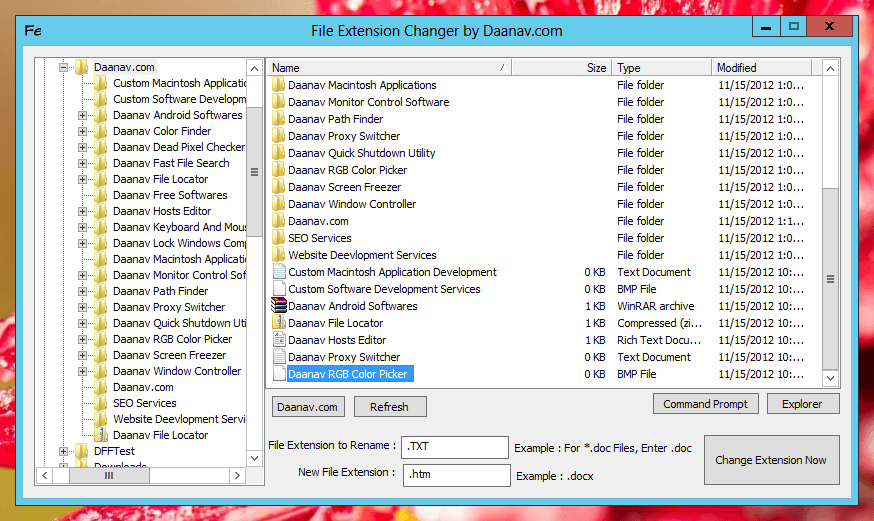
Screenshot of Daanav Free File Extension Changer Software Utility captured on a Windows 8 Computer
Download the File Extension Changer Utility on your Windows PC and manage your Files in an easy and quick way. This File Management Utility allows you to open other applications like Windows Explorer, Command Prompt, etc with the folder selected in the Daanav File Extension Changer Utility.
Before Changing File Extensions, the File Extension Changer Utility displays a confirmation message describing number of files found and only after confirmation, the actual changing of extension is initiated. Once the File Extension Changer is done changing file extensions, it refreshes the explorer views in the software screen automatically. You can even right click on any of the visible file or folder to view content menu as visible in Windows Explorer.
There are other File and Folder Management Utilities offered by Daanav.com such as Fast File Search, Fast File Copy and other System Utilities. The Applications are tested on almost every possible latest Microsoft Operating System such as Windows 7, Windows Vista, etc. All applications provided on this website work just fine on 32 bit and 64 bit variants of Windows Vista, Windows 7 and eve on Windows 8.