Now you can quickly and easily shutdown a windows computer using just few mouse clicks. Whether you are using Windows 8, Windows 7, Vista or even Windows XP, now in order to shutdown your Windows Computer all you need is Windows Shutdown Access Rights and your Mouse Cursor. The Free Quick Shutdown Windows Software Utility is the smallest Windows Utility available to shutdown your Windows Computer. Yes apart from initiating shutdown, you can also Restart your Windows Computer, Switch User, Sign Out from Signed on User Account, send the computer to sleep mode with a single desktop shortcut.
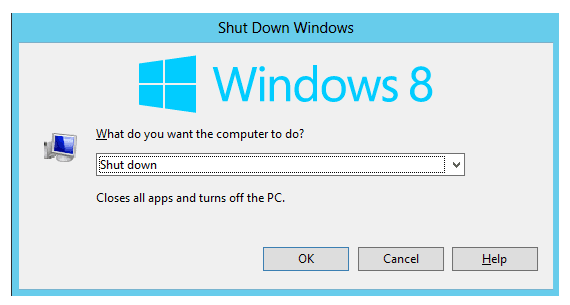
Quickly Shutdown Windows with Free Software Utility
Download the setup of Free Quick Shutdown Utility, install it and shutdown your windows computer quickly and easily. During installation of this free windows utility, you will be prompted whether to create a desktop shortcut or not. The software setup will create an icon in the programs menu from which you can launch the quick shutdown utility. There is no user interface for the Quick Shutdown software utility, it just invokes the Windows Shutdown Screen.
The Windows Shutdown Screen will look different depending on the operating system you are using. The above screenshot has been captured on a Windows 8 computer and a similar shutdown screen will appear on other versions of Microsoft Windows Operating Systems. The Shutdown screen on Windows 8 is not movable and you cannot drag the window using the title bar of the Shutdown screen. This Shutdown screen of Windows 8 also closes automatically when something else is clicked. In case you want to launch this shutdown screen with the free Quick Shutdown Utility, you can assign Keyboard Shortcut to the Shortcut on Desktop or in Programs Menu of the Software Installation.