Rename Multiple Files on Windows easily and quickly with Daanav File Renamer Utility for Windows. This Freeware Application allows you to view list of files and then allow you to rename multiple files with a single button click. The File Renamer for Windows comes with a GUI and does not requires you to struggle with complex Command Line Arguments. The given below screenshot displays the File Renamer running on a Windows 7 Computer. Yes this File Renamer Utility is fully compatible with Windows 8, Windows 8.1, Windows 10 and even with Windows 11 as well. Whether you need to rename multiple image files, audio , video or any other files, this File Renamer can rename upto 65,000 files with a single button click.
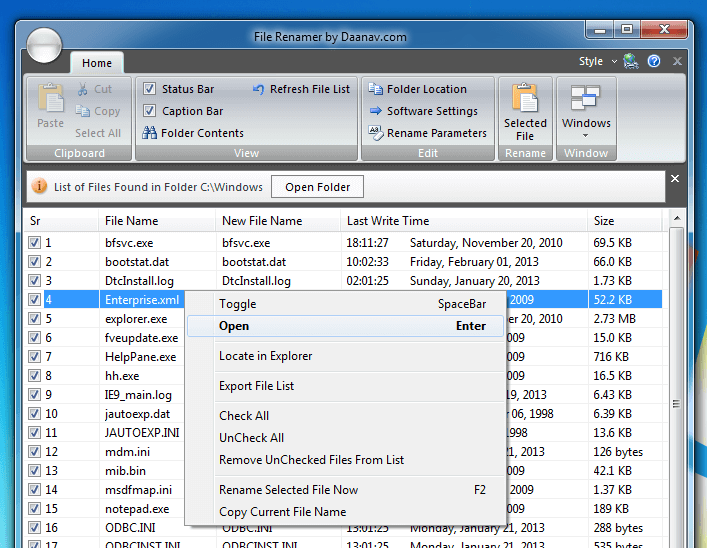
Rename Multiple / Bulk Files with Daanav File Renamer Utility for Windows
The Graphical User Interface of the File Renamer for Windows allows you to view new file name before actually renaming single or multiple files with the software. As displayed in the screenshot, the right click menu of the software displays related commands and keyboard shortcuts. In case you would like to rename a single file, all you need to do is select the file and press the keyboard shortcut F2 to rename the selected file with another popup window within the File Renamer. The Modern Ribbon Style interface allows you to easily do various operations on files.
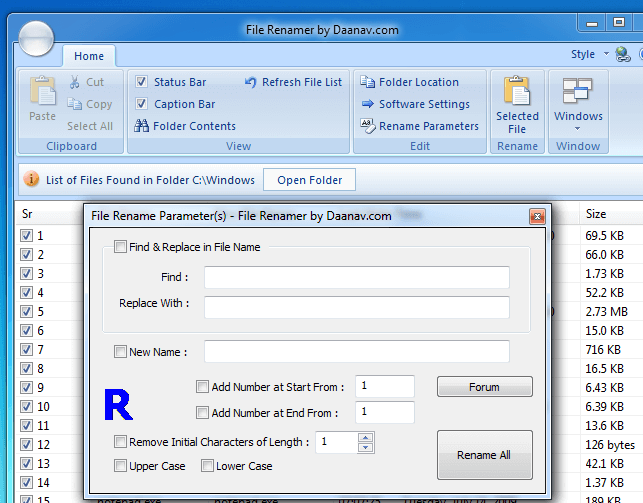
Bulk File Rename Parameters
When renaming bulk / multiple files with File Renamer, you can use the File Rename Parameters Window as displayed in the screenshot above. The Parameters Window remembers it’s location on screen and will next time you start the application, the Window displaying the Multiple File Rename Parameters will show up at the last location on your Windows Computer Screen. As the screenshot above displays you can do a simple Find and Replace of String in every file name to get a new file name for every file listed in the File Renamer Software. You can even specify a completely different name for all the files and append Numbers to the new File Names in order to make all file names as unique. Changing File Names to Upper or Lower Case is also supported by the File Renamer Software for Windows. Download the File Renamer Application on your Windows Computer running Windows 8, Windows 8, Windows 8.1, Windows 10 and Windows 11 to quickly rename multiple files. Yes this File Renamer Application is totally free to download and use and you can even suggest new features in the software.
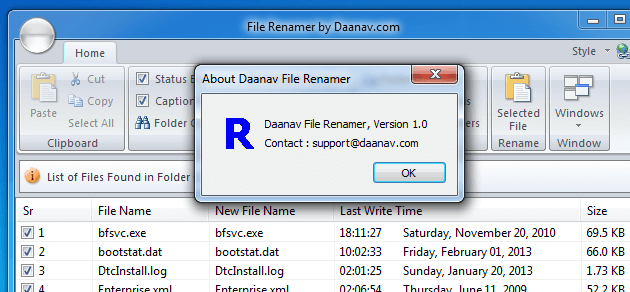
Rename Multiple Files with Daanav File Renamer
In case you would like to suggest a new feature in the File Renamer Software, you can visit the forum and post your suggestion, feedback or even report a bug in the software. Your suggestion can get you a free feature in the software to make this File Renamer Windows Application even more useful. The Software Developers of File Renamer Application are even available for Custom Software Development in order to create new Software Applications or do changes in existing Application. You can alternatively use the File Extension Changer in case you want only to change File extensions of Multiple Files without changing File Names. You can even use the File Renamer to change file extension using the Find and Replace String Parameters of the File Rename Parameters Window. This File Renamer allows name change preview and allows you to rename multiple files with ease on your Windows Computer.