Send Bulk SMS Messages from your Windows 7 or Windows 8 Computer easily with Bulk SMS Sender Software. This SMS Messaging Application is free to download and try. There is no limit in the number of SMS Messages you can send with this Bulk SMS Software. There are no recurring charges to be paid for using this software and you can register your copy of the software by paying in with Debit / Credit Card or with PayPal. In order to send Bulk SMS Messages with this software all you need is a Windows 7 or Windows 8 Computer, a Mobile Modem with SIM Card and you can send as many messages as you want.
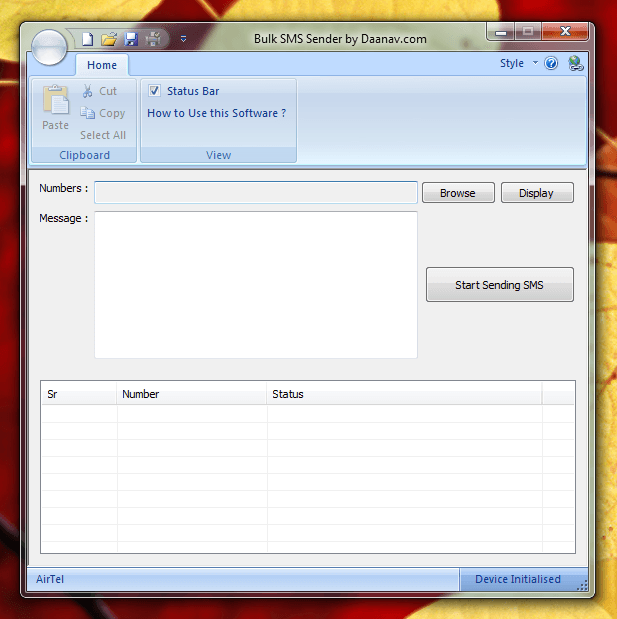
Main Screen of Bulk SMS Software
This Bulk SMS Software provides you the functionality of sending a single SMS Messages to Multiple Mobile Numbers. This Bulk SMS Software requires you to store at max 65,535 Mobile Numbers on a single line of a .txt Unicode file. Given below screenshot displays how you need to specify the Mobile Numbers in the .txt file so that they can be read by this Bulk SMS Software. Any .txt file can contain at max 65,535 Mobile Numbers in this version of the Bulk SMS Software.
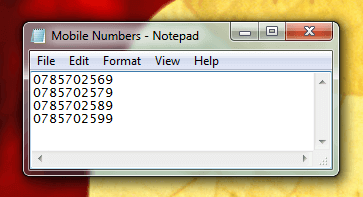
Mobile Numbers in a Unicode File for Bulk SMS Software
When saving the .txt file containing the Mobile Numbers, you need to use the Unicode Encoding as displayed in the screenshot below. Apart from this complexity of the software, rest all can be controlled from the user interface of the software. When using this Bulk SMS Software for first time, do send test SMS Messages and verify that the SMS Message has been sent to all the Mobile Numbers specified in the Mobile Numbers Unicode .txt File.
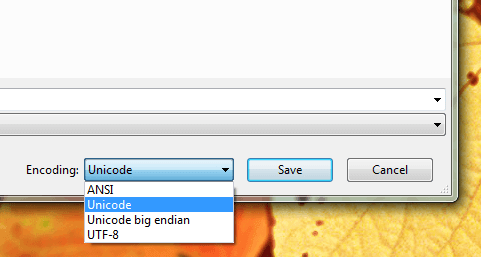
Unicode Encoding for Mobile Number file of Bulk SMS Software
This Bulk SMS Software sends SMS Messages based on a 1 Second Timer. When you are done specifying the SMS Message and Mobile Numbers and click on the Start Button to Send SMS Messages, the software internally runs a timer and initiates the SMS Message every second. You must make sure that your SIM Card has enough balance to send out SMS Messages. You need to understand that the charges applicable for sending the SMS Messages will be decided by your Mobile Operator and in case you do send International SMS Messages, your Mobile Operator would charge your SIM Card Appropriately.
Download and try out this Bulk SMS Software on your Windows 7 or Windows 8 Computer. This Bulk SMS Software sends out SMS Messages every second until the SMS Messages have been sent to all the Mobile Numbers specified in the Unicode .txt Mobile Number File as described above. Yes you can stop the process of sending out SMS Messages any time by pressing the Stop SMS button. The Bulk SMS Software finds out unique numbers from the .txt file specified and will not send multiple SMS Messages to any duplicate number found in the Mobile Numbers .txt file. You can hire our Custom Software Development Services in order to get changes done to this Bulk SMS software or any other Software Application listed on our website. Make the most out of your 2G, 3G or 4G Dongle / Modem and send SMS Messages to a group of Mobile Numbers or run a Bulk SMS Campaign within no time.