A Free to try Windows Desktop Menu Software is presented in this post. This Software can be used on Windows Vista Onwards Microsoft Windows Operating Systems like Windows 7, Windows 8 and even on Windows Vista. The Desktop Menu Software presented in this post allows you to add any Application to the Right Click Menu of Desktop. Windows Desktop provides lots of space which is used by Windows Desktop Shortcuts. As Windows Desktop becomes cluttered and cluttered, locating a commonly used Desktop Shortcut can be really difficult. The Desktop Menu Software presented in this post allows you to add commonly used applications to Right Click Menu of Desktop as displayed in the screenshot below.
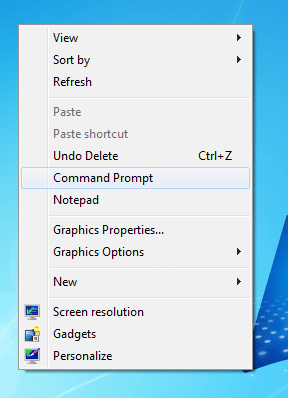
Right Click Menu of Desktop with Extra Menu Items Added
The above screenshot of the Desktop Menu was captured on a Windows 7 Computer and has two extra Menu Commands added to it. The Desktop Menu Software allows you to specify the Name and File Path of the Application you wish to be added to the Right Click Menu of Desktop. Have a look at the screenshot below which displays the Desktop Menu Software with extra Shortcuts added to the Right Click Menu.
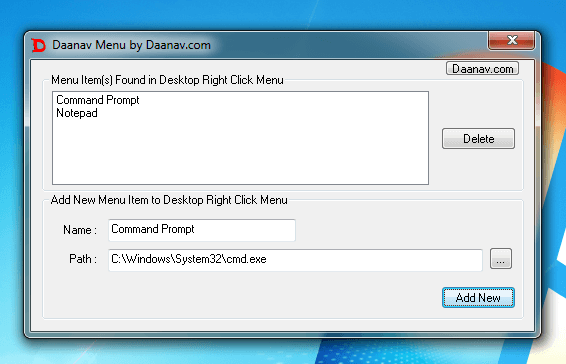
Desktop Menu Software with Menu Items Added to the Desktop Menu
The Extra Menu Commands Added to the Right Click Menu of Desktop can be deleted and are saved in Windows Registry. This Simple and easy software utility can save you time and efforts in locating commonly used Shortcuts. Even when the trial of the software expires, it allows you to delete any existing Shortcuts added to the Right Click Menu of Windows Desktop. In case you do have some unwanted Menu Shortcuts added to your Right Click of Desktop, you can even delete them using this Desktop Menu Software.
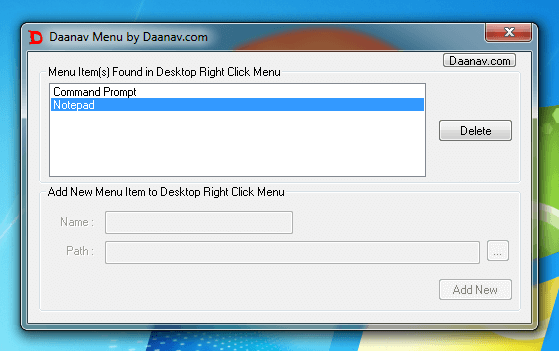
Screenshot Displays Desktop Menu Software After Free Trial
Once the Free Trial of the Software Expires, it prompts you to pay the Software Registration fees of $5.00. Even after Trial you can use this Desktop Menu Software to delete any existing Shortcuts added to the Right Click Menu of the Desktop. As displayed in the screenshot above, the button to add new shortcut to the right click menu has been disabled. Even if you Enable the Disabled Button of Adding new Shortcut to the Right Click Menu of Desktop, this Desktop Menu Software will not allow you to add new shortcut to the right click menu of Desktop.
Download this Desktop Menu Software on your Windows Computer and try out this System Utility on your Windows Computer. The new Shortcuts added to the Right Click Menu will be visible to other user accounts configured on your Windows Computer. As the changes are globally applicable to all users of your Windows Computer, this Desktop menu Software needs Admin Authentication in order to do changes to your Windows Computer.