Whether you have CD or DVD Drive in your Windows Desktop or Laptop Computer, the Eject CD Software can be a really useful tool for you. This Windows Freeware Application helps you to Eject or Close the Default CD or DVD Drive attached to your Windows Computer. Yes whether you are using a Laptop or Desktop, this Eject CD Software can be used to Eject the CD Drive Door and even to Close the CD / DVD Door with the Click of a Button. The given below screenshot displays the main window of the Eject CD Software captured on a Windows 7 Computer. Yes this CD / DVD Drive Control Software is Compatible with Windows 8 and other versions of Microsoft Windows.
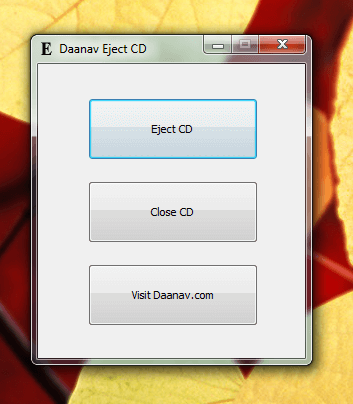
Eject CD Software
The above screenshot displays the main screen of the Eject CD Software running on a Windows 7 Computer. There are separate buttons provided to eject and close the tray of the CD Drive. This Software can be also used as a hardware replacement software in case your button of the CD Drive is faulty or not working. You can simply close the software, once you have sent the Eject CD or Close CD Command to your CD or DVD Drive.
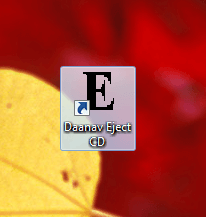
Desktop Shortcut of Eject CD Software
The above screenshot displays the Desktop Shortcut of the Eject CD Software created by the setup of the software application. Download and control your Optical drive’s door with software easily and quickly. While the Door of the Drive is being ejected or closed, a wait mouse cursor is displayed which again turns back to the default mouse cursor. In case there is no optical drive connected to your Windows Computer, the Eject CD and Close CD button will not cause any error and the mouse cursor will not change to hourglass or waiting mouse cursor.