Editor for Hosts File in Microsoft Windows Operating System is presented in this post. This Free Hosts File Editor for Windows can be used to edit hosts file for all Microsoft Windows Operating Systems like Windows XP, Windows Vista, Windows 2000, Windows 7, and Windows 8. Yes this Free Utility can be used on 32 bit and 64 bit variants of Microsoft Windows. Hosts file is typically located at C:WindowsSystem32driversetc and is a simple text file without any extension. This Free Hosts File Editor provides quick and easy way to view and mange the contents of the hosts file. As the contents of the hosts file affect all users configured on a given computer, administrative rights are required in order to edit the contents of this hosts file. Given below screenshot displays Hosts File Edior running on a Windows 8 Computer.
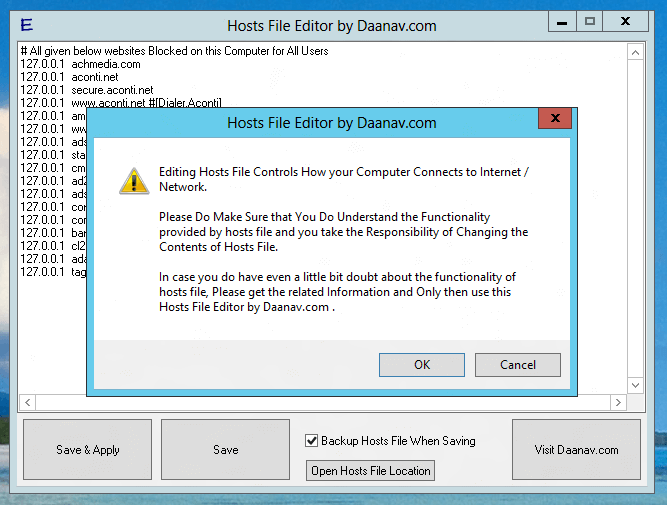
Free Hosts File Editor Utility running on a Windows 8 64 bit Computer
Download this Free Hosts File Editor and manage changes to your hosts file easily and quickly. As displayed in the above screenshot, the Hosts File Editor starts by displaying a warning message to the user. Contents of Hosts File affect all users who sign on to a given computer and changing the contents of the hosts file will affect network / internet connection of all users. Hosts file is also used to block unwanted websites on a Windows Computer.
Apart from displaying the contents of the hosts file, this free windows utility allows you to save changes directly to the hosts file using the Save button. You can also use the Save & Apply button to immediately apply the changes of the hosts file without signing off or restarting the computer. The Save & Apply method has been tested only using a single user signed onto a Windows Computer. For browsers like Internet Explorer, Google Chrome, etc, the changes can be made applicable by clicking on the Save & Apply button, Closing all the browser Windows and then Starting of appropriate browser window. Automatic Backup of the current hosts file can also be enabled from the main screen of the Hosts File Editor. This Free Utility is presented to you by Daanav.com. You can download more free software utilities by visiting the Daanav website or you can even get custom software developed for you or your organisation by Daanav Softwares.