Launching Start menu in Windows can be done using Keyboard’s Windows Key. The Start menu launcher for Windows provides the same functionality but with a desktop shortcut. Whether you are looking for an alternative to launch the Start menu or you want to launch the Start Menu from a Command Line, this Free Start menu Launcher can be really useful to you. When launched it displays the Start menu of your Windows Operating System. Whether you are using Windows 8, Windows 7 or any other version of Microsoft Operating System including 32 bit or 64 bit architecture Operating Systems, this free Start menu launch Utility can be really useful to you. This Free Windows Utility can be useful in case your Keyboard’s Windows Key is defective and not working, or you just want to use your mouse cursor to do all the navigation instead of keyboard.
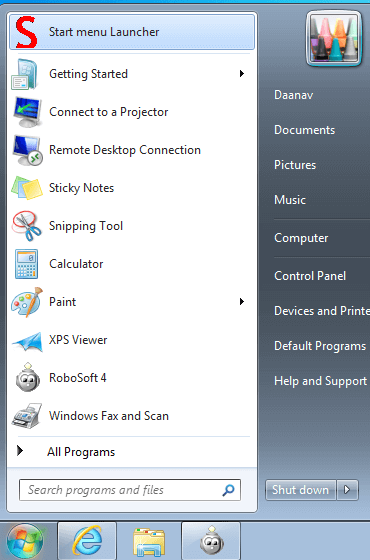
Free Start menu launcher by Daanav.com
Download this free utility and launch Windows Start menu from Command Line, Batch Files or from a Desktop Shortcut easily and quickly. The Free Start menu launcher if a Windows Utility which when launched displays the Start Menu of the native Windows Operating System and exits from the memory. This Free Windows Utility is really small in size, and whenever launched just invokes the Start Menu and exits from memory. The Application architecture allows you to use this free windows application to be used in batch files, from command line or any other automation script. Whether you are using single monitor, dual monitor or even a multi monitor windows computer, this utility will invoke the Start menu appropriately. Windows 8 is going to be launched within couple of days and it is going to support multiple monitors better than supported by Windows 7 or Windows Vista and yes this Start menu Launcher will work just fine on Windows 8 as well apart from Windows Vista, Windows 7 and on Windows XP as well.