Mouse Cursor in Windows is used for various purposes and the software presented here provides a quick and easy way to change the Mouse Cursor. The Free Software Application presented here allows you to change the Normal Select Mouse Cursor to any selectable .cur (which represents static cursor) or .ani (which is used to denote Animated Mouse Cursor File). The Main window of this Mouse Cursor Software allows you to select upto 3 different files which are automatically stored by this software in the registry. You can even switch back the Normal Mouse Cursor to default Mouse Cursor as Configured in the Mouse Settings from the Control Panel.
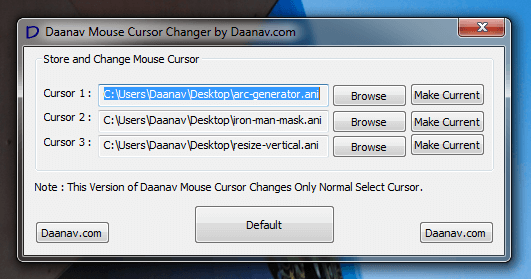
Mouse Cursor Software
As displayed in the screenshot above, this Mouse Cursor Software is capable of storing upto 3 different Mouse Cursor Files. The Corresponding buttons for every Mouse Cursor File can be clicked to change the Mouse Cursor to the corresponding Mouse Cursor. You can even click on the button titled Default to switch to your Mouse Cursor as configured in the Windows Control Panel.
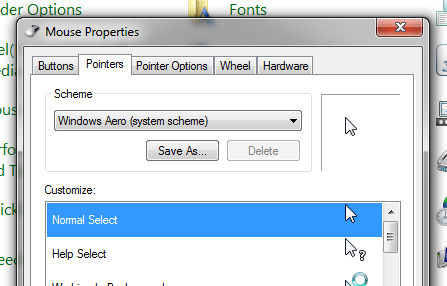
Mouse Properties from Windows Control Panel
Windows stores combination of Mouse Cursors in Mouse Schemes which basically represent a collection of Mouse Cursors as displayed in the screenshot of Mouse Properties above. The Mouse Cursor Software presented here allows you to change the Normal select Cursor which by default is an Arrow Cursor and is visible most of the times.
This Mouse Cursor Software for Windows does not changes the Mouse Cursor stored in the Mouse Cursor Scheme and instead changes the Mouse Cursor temporarily. Even after closing the Mouse Cursor Software, the new mouse cursor will be the Normal Select Cursor, however you can click switch to the default Mouse Cursor by clicking on the Default button as visible in the first screenshot above.
Download and use this Mouse Cursor Software for free and give your Desktop a brand new look without struggling with complex Mouse Properties Control Panel. There are lots of free animated and non – animated mouse cursors available in internet for free and this Mouse Cursor Software will help you to easily switch between Mouse Cursors.