The Watermark Software presented here is for Linux Distributions like Ubuntu, Linux Mint, Kubuntu, etc. This watermark Application allows you to add Text and Image Watermark to single or Image Files in Bulk. Various Image File Formats are supported by this watermark Software for Linux including PNG, JPG, BMP, ICO, TIFF and other Image File Formats. Given below partial screenshot of the software allows you to add Text Watermark in selected Font and Color, allows you to add crossing Lines in selected format and color, and finally allows you to add Image Watermark at configurable location on the selected images.
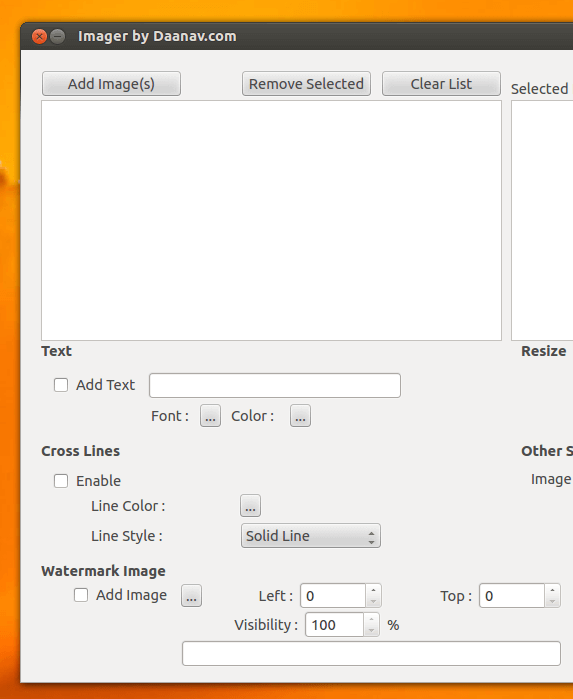
Linux Watermark Software to Add Text or Image Watermark
Download this Watermark Software on your Linux Computer and add Watermark to Image Files in Bulk. Yes you can even Resize Image Files with inbuilt Image Resizer and finally save the new Image Files in File format of you choice as displayed in the screenshot below. With this Watermark Software for Linux, you can even convert Image Files in Bulk to Grey Scale while doing conversion, watermarking and all other features of this Bulk Image Handling Utility for Linux.
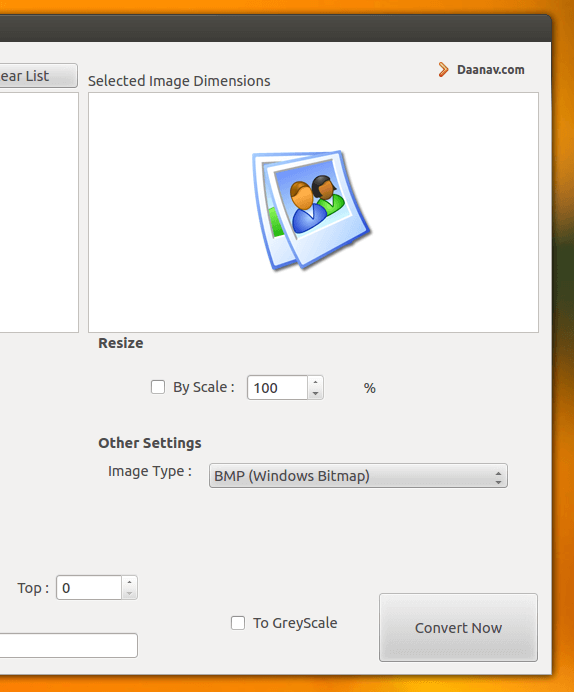
Linux Watermark Software as Image Resizer and Image Converter
A New Folder is created in Pictures Library by this Watermark Software for Linux every time File Conversion is done with this software. Once the Watermarking procedure is completed by the software, the folder in which new Image Files have been stored is opened by the software automatically. You can also use the Linux File Renamer to rename the newly created Image Files, although the file names of new Image Files is derived from the original file name and should be easy to understand. Given below is the summary of features supported by this Watermark Software for Linux.
- Add Text Watermark in selected Font and Color.
- Add Image Watermark at selected position with configurable transparency.
- Add Cross Lines in configurable Color and Line Style.
- Resize Image Files in Bulk.
- Use this Watermark Software as Image Converter.
- Convert Colored Images to Gray Scale in Bulk.
- Inbuilt Image Viewer with Image Dimension Display.
.