Data Cards or Data Modems do come with inbuilt software applications which can be used to connect a Windows, Android or other Computer to Internet. Data Modems are built by lots of electronic companies and are then distributed to various Telephone Operators. There are Locked & Unlock versions of Data Modems available. The built in software of data modem basically provide you a way to connect to internet and optionally read sms messages or even reply to them. The Daanav Data Card Checking Software Applications allows you to view various hidden parameters of a Data Card. The information provided to the Daanav Data Card Checking Software is provided by the software drivers of the Data Modem.
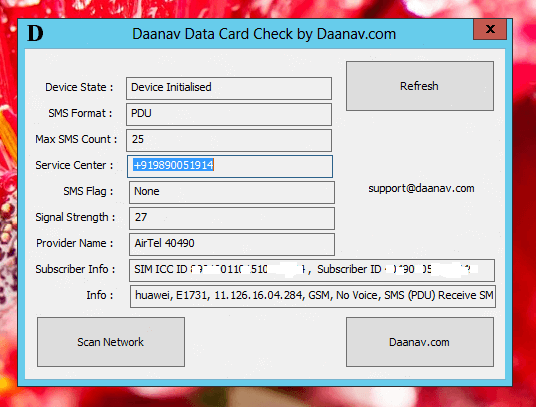
Check Data Modem Parameters with Daanav Utility
The Daanav Data Card Checking Utility presents some technical information about the Data Modem Already Connected and Installed on your Windows Computer. In order to use this free software utility, you would need to have your data card / data modem connected to your Windows Computer. If possible do have the latest version of the drivers supported by your device. Once you do have your Data Card Connected to your Windows Computer with fully installed appropriate drivers, you can launch the Daanav Data Card Checker to check technical parameters of your Mobile Device.
This first version of the Data Card Checking Utility provides information like which SMS format is supported by your device, how many messages can be stored in the device, whether inbox is full or there are new messages to be read. Signal Strength of the Mobile Network is also reported in a number. You can also find out the manufacturer of your Data Modem / Data Card, Model Number of the Data Card and even Firmware version. Download this free Windows Utility and know technical information about your data card within seconds. This functionality can provide you a way to Shutdown Windows Computer by SMS, launch applications remotely on your Windows Computer by sending an SMS and lots more. For getting a Custom Made Software Solution incorporating one or two way SMS Communication and a Windows Computer, do Contact Us and we can provide you the best custom made software solution allowing you to control computer(s) remotely.