Copying Files in Windows Explorer requires lots of efforts and now you can copy files in really super fast mode with Fast File Copy. This Free Utility for Windows allows you to visually manage Source and Destination Folders while copying files. The Fast File Copy Software takes some time to load and once it is loaded, all the operations are really easy to do. The Main Screen of the Software is as displayed below captured on a Windows 8 computer. Whether you are using 32 bit or 64 bit version of Windows, the Fast File Copy can really save you time and efforts when doing copy and paste file operations.
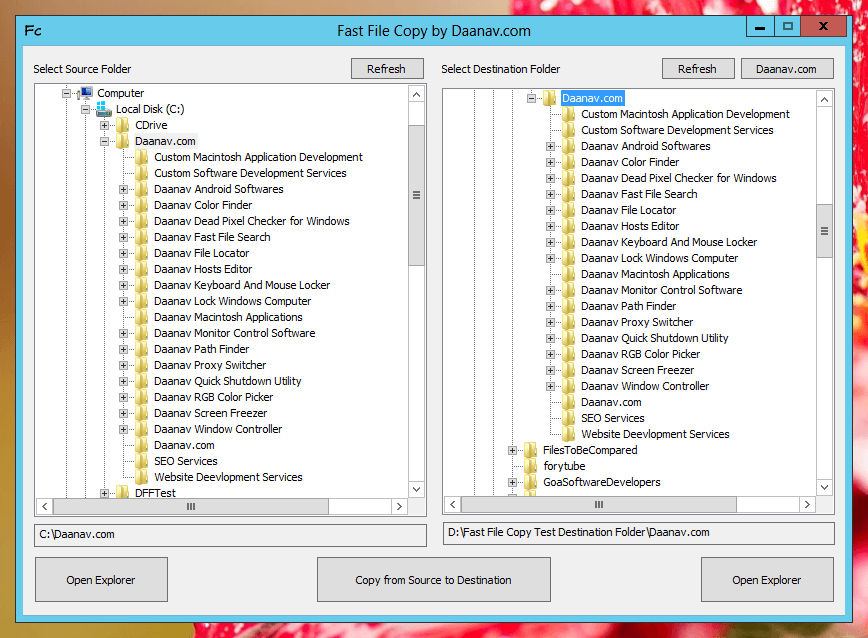
Main Screen of Free Fast File Copy Utility for Windows
Download the Fast File Copy Utility and run use it on your Windows Computer. In case you are running Windows 7 or Windows 8, you can pin the Shortcut of Fast File Copy to Taskbar or to the Start Menu to launch the software as and when required. Once you have completed the download, run the setup and follow onscreen prompts. During installation of the software, you will be prompted whether to create a desktop shortcut or not.
Fast File Search for Windows works on Windows 8, Windows 7, Windows Vista. The software allows you to select Source Folder to Copy the Folder and Destination Folder in separate tree controls. You can even launch Windows Explorer for selected folder easily using the button provided on the software main screen.
Another File Management Software presented by Daanav Softwares is available at Fast File Search post of this website. Just like other applications, all our File Management Applications are well tested, checked for malware and viruses before releasing it on our website. Apart from creating free and free to try windows utilities, we provide custom software development services as well. You can even suggest a new feature in any of our software application for personal use and get the new feature in the software for free or for a fee depending on the size of the change suggested in any of our software utility.