Windows 8 Users can now relax and use Mouse Effectively to launch various parts of Windows 8 with Windows 8 Shortcut Utility. There are lots of Keyboard Shortcuts available for Windows 8 and yes as the name suggests they all require you to press some keyboard keys. Remembering all keyboard shortcuts may not be practical, but if you can see the options available , there is no need to remember and you can simply click mouse and launch any Windows 8 functionality provided using Keyboard Shortcuts. Have a look at the given below screenshot which displays how easily you can launch various features of Windows 8 with your Mouse Cursor.
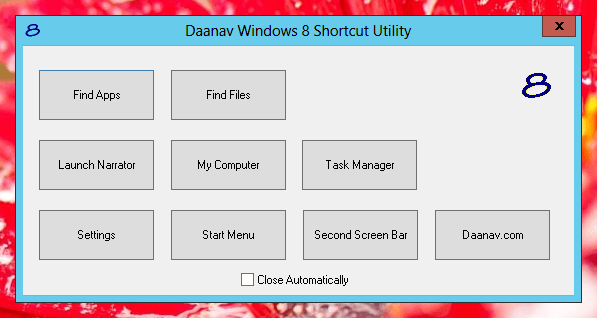
Launch Windows 8 Features Easily with Mouse instead of Windows 8 Keyboard Shortcuts
Download this free Windows 8 Utility on your 32 bit or 64 bit Windows 8 Computer to launch Windows 8 features with Mouse Clicks. As displayed in the screenshot above, the software has buttons to launch specific functionality of Windows 8 and a check box labelled Close Automatically which once checked will close the Daanav Windows 8 Shortcut Utility Automatically whenever you click on any button on the software screen.
There are lots of keyboard shortcuts newly provided on Windows 8. This Free Utility provides Windows 8 control functionality by simulating keyboard input to the Windows 8 Computer. In case you feel that there should be an extra button providing some extra useful functionality, do contact us and we will try our best to incorporate the suggested functionality in our software as soon as possible. We also offer Custom Software Development Services for Windows and other Operating Systems. In case you do have an concept, which you would like to see implemented as a software utility or even any small or big project to be done, do contact us to get free quote for the development of custom built software.