This post presents a Windows Software Application named URL Verifier which can be used to verify bulk URLs. The List of URLs can be stored in a .txt file stored in Unicode file format and at max 65,635 URLs can be stored in a single file. The URL Verifier can be used on almost any Windows Operating System including Windows XP, Windows Vista, Windows 7 / 8, etc. Yes you would need a good internet connection in order to effectively use this software application to check for existence of bulk URLs. The given below screenshot displays how the URL Verifier looks like.
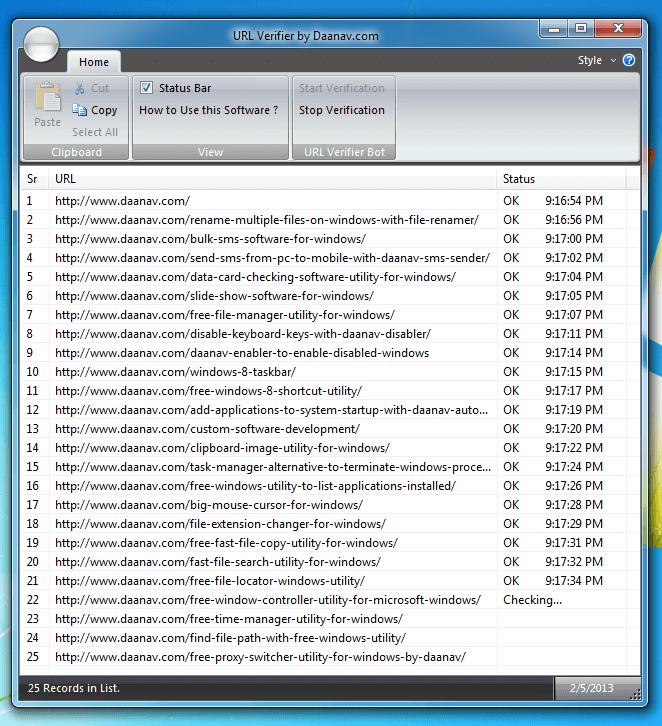
URL Verifier
The URL Verifier uses an extra thread to check the URLs listed in the software. As the above screenshot displays there are 25 records listed in the software loaded from a Unicode .txt file. Note the Status Bar of the URL verifier displays the launch date of the software at the bottom right corner of the software. Most of the functionality of the software can be invoked using the right click menu of the software as displayed in the screenshot below. The Ribbon interface of the software provided quick acces to various commands of this URL Verifier tool.
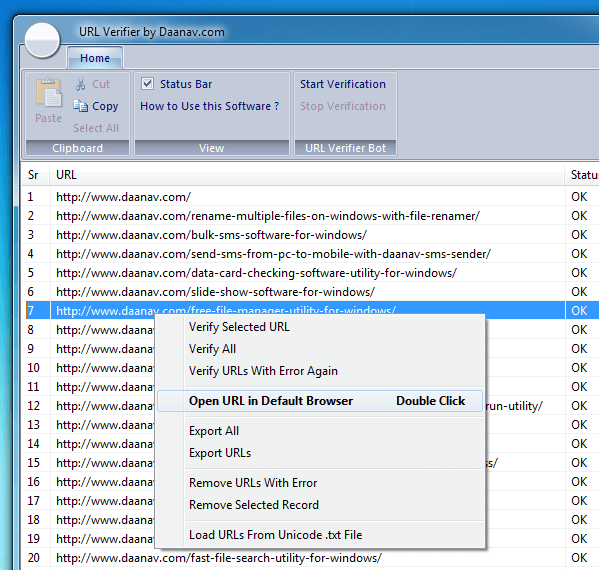
URL Verifier Control Commands
With the right Click menu of the URL Verifier, you can export list of URLs and other date to a .txt file. The URL verifier provided quick way to launch any selected URL in default browser and even verify URLs reported with error. In case any listed URL is not found or the domain pointed out by the URL cannot be reached, the appropriate error message is displayed in the status column of the URL Verifier.
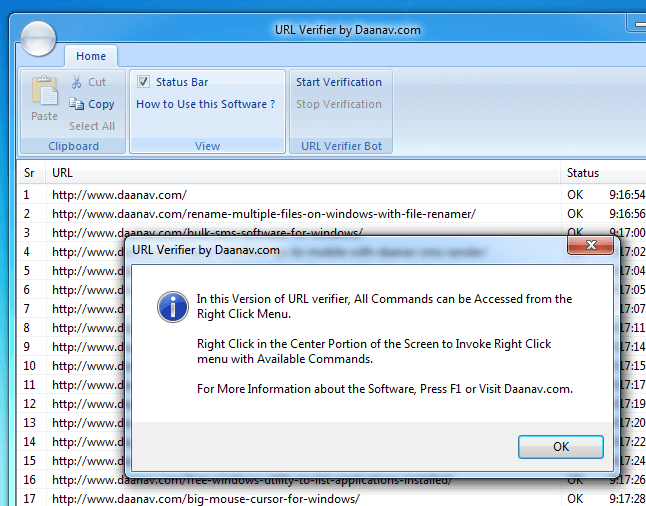
URL Verifier Tutorial
Whether you are writing a blog or doing Search Engine Optimization or anything related with URLs, this URL Verifier can be really handy tool. Checking Manually long list of URLs can be really a tedious process and this Tool can be a really time saver and using this URL Verifier is really simple. The above screenshot displays tutorial of this URL Verifier and there are no special skill required to use this URL Verifier Windows Utility. In case you feel that there should be some extra features in this URL Verifier tool, you can avail our Custom Software Development Services and get this Software customized as per your requirements.
Yes this Software Application works on 32 bit and 64 bit variants of Windows Operating Systems. Checking URLs in Bulk was never so easy and quick to do. Use URL Verifier, check thousands of URLs easily and quickly. Download this URL Verifier on your Windows Computer and verify existence of Domains and Web Pages with URL Verifier. The Screenshots and Tutorial of the URL Verifier provided in this post should get you up and started. Contact Us to report any bugs or issues with the software and we will try our best to fix any issue with this URL Verifier software as soon as possible.